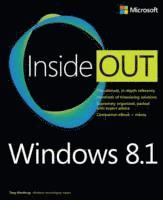
Fler böcker inom
- Format
- Häftad (Paperback)
- Språk
- Engelska
- Antal sidor
- 800
- Utgivningsdatum
- 2013-11-25
- Upplaga
- 1
- Förlag
- MICROSOFT PRESS
- Illustratör/Fotograf
- illustrations
- Illustrationer
- black & white illustrations, black & white line drawings, black & white tables, figures
- Dimensioner
- 228 x 190 x 44 mm
- Vikt
- Antal komponenter
- 1
- ISBN
- 9780735683631
- 1179 g
Kundrecensioner
Har du läst boken?
Sätt ditt betyg »
Fler böcker av Tony Northrup
-
Adobe Lightroom Classic CC Video Book
Tony Northrup
-
Home Hacking Projects for Geeks
Eric Faulkner, Tony Northrup
Övrig information
Tony Northrup, MVP, MCSE, MCTS, and CISSP, is a consultant and author. Tony started programming before Windows 1.0 was released, and has also focused on Windows administration and development. He has written over 25 books covering Windows and Web development, networking, and security, including Windows 8 Inside Out. He is also the author of MCTS Self-Paced Training Kit (Exam 70-536): Microsoft .NET Framework - Application Development Foundation, Second Edition.
Innehållsförteckning
- Introduction
- Getting started
- Chapter 1: What's new in Windows 8.1
- Chapter 2: Using Windows 8.1 apps
- Chapter 3: Buying and installing Windows 8.1
- Chapter 4: Upgrading and migrating to Windows 8.1
- Chapter 5: Personalizing Windows 8.1
- Chapter 6: Adding, removing, and managing apps
- Chapter 7: Using Windows 8.1 accessibility features
- Chapter 8: Obtaining help and support
- File management
- Chapter 9: Organizing and protecting files
- Chapter 10: Backing up and restoring files
- Chapter 11: Managing Windows search
- Chapter 12: Managing storage
- Chapter 13: Using SkyDrive
- Music, videos, TV, and movies
- Chapter 14: Music and videos
- Chapter 15: Photos
- Chapter 16: Sharing and streaming digital media
- Chapter 17: Creating a Home Theater PC
- Security and privacy
- Chapter 18: Managing users and Family Safety
- Chapter 19: Windows, application, and network security
- Chapter 20: Using Hyper-V
- Networking
- Chapter 21: Setting up a home or small office network
- Chapter 22: Setting up ad hoc, Bluetooth, and mobile networks
- Chapter 23: Troubleshooting your network
- Chapter 24: Sharing and managing files and printers
- Maintaining, tuning, and troubleshooting
- Chapter 25: Maintaining your PC
- Chapter 26: Monitoring, measuring, and tuning performance
- Chapter 27: Troubleshooting startup problems, crashes, and corruption
- Index to troubleshooting topics
- About the author
