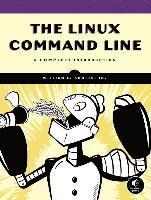
- Format
- Häftad (Paperback)
- Språk
- Engelska
- Antal sidor
- 446
- Utgivningsdatum
- 2012-01-31
- Förlag
- NO STARCH PRESS
- Illustratör/Fotograf
- black & white tables black & white illustrations
- Illustrationer
- illustrations
- Dimensioner
- 235 x 178 x 28 mm
- Vikt
- Antal komponenter
- 1
- Komponenter
- ,
- ISBN
- 9781593273897
- 890 g
The Linux Command Line: A Complete Introduction
A Guide to the Shell-Shocked
Slutsåld
Kundrecensioner
Övrig information
<p>William E. Shotts, Jr. has been a software professional and avid Linux user for more than 15 years. He has an extensive background in software development, including technical support, quality assurance, and documentation. He is also the creator of LinuxCommand.org, a Linux education and advocacy site featuring news, reviews, and extensive support for using the Linux command line.
Innehållsförteckning
Dedication; Acknowledgments; Introduction; Why Use the Command Line?; What This Book Is About; Who Should Read This Book; Whats in This Book; How to Read This Book; Prerequisites; Learning the Shell; Chapter 1: What Is the Shell?; 1.1 Terminal Emulators; 1.2 Your First Keystrokes; 1.3 Try Some Simple Commands; 1.4 Ending a Terminal Session; Chapter 2: Navigation; 2.1 Understanding the Filesystem Tree; 2.2 The Current Working Directory; 2.3 Listing the Contents of a Directory; 2.4 Changing the Current Working Directory; Chapter 3: Exploring the System; 3.1 More Fun with ls; 3.2 Determining a Files Type with file; 3.3 Viewing File Contents with less; 3.4 A Guided Tour; 3.5 Symbolic Links; Chapter 4: Manipulating Files and Directories; 4.1 Wildcards; 4.2 mkdirCreate Directories; 4.3 cpCopy Files and Directories; 4.4 mvMove and Rename Files; 4.5 rmRemove Files and Directories; 4.6 lnCreate Links; 4.7 Lets Build a Playground; 4.8 Final Note; Chapter 5: Working with Commands; 5.1 What Exactly Are Commands?; 5.2 Identifying Commands; 5.3 Getting a Commands Documentation; 5.4 Creating Your Own Commands with alias; 5.5 Revisiting Old Friends; Chapter 6: Redirection; 6.1 Standard Input, Output, and Error; 6.2 Pipelines; 6.3 Final Note; Chapter 7: Seeing the World as the Shell Sees It; 7.1 Expansion; 7.2 Quoting; 7.3 Final Note; Chapter 8: Advanced Keyboard Tricks; 8.1 Command Line Editing; 8.2 Completion; 8.3 Using History; 8.4 Final Note; Chapter 9: Permissions; 9.1 Owners, Group Members, and Everybody Else; 9.2 Reading, Writing, and Executing; 9.3 Changing Identities; 9.4 Exercising Your Privileges; 9.5 Changing Your Password; Chapter 10: Processes; 10.1 How a Process Works; 10.2 Controlling Processes; 10.3 Signals; 10.4 More Process-Related Commands; Configuration and the Environment; Chapter 11: The Environment; 11.1 What Is Stored in the Environment?; 11.2 How Is the Environment Established?; 11.3 Modifying the Environment; 11.4 Final Note; Chapter 12: A Gentle Introduction to vi; 12.1 Why We Should Learn vi; 12.2 A Little Background; 12.3 Starting and Stopping vi; 12.4 Editing Modes; 12.5 Moving the Cursor Around; 12.6 Basic Editing; 12.7 Search and Replace; 12.8 Editing Multiple Files; 12.9 Saving Our Work; Chapter 13: Customizing the Prompt; 13.1 Anatomy of a Prompt; 13.2 Trying Some Alternative Prompt Designs; 13.3 Adding Color; 13.4 Moving the Cursor; 13.5 Saving the Prompt; 13.6 Final Note; Common Tasks and Essential Tools; Chapter 14: Package Management; 14.1 Packaging Systems; 14.2 How a Package System Works; 14.3 Common Package Management Tasks; 14.4 Final Note; Chapter 15: Storage Media; 15.1 Mounting and Unmounting Stor...
