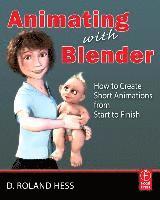
- Format
- Mixed media product
- Språk
- Engelska
- Antal sidor
- 352
- Utgivningsdatum
- 2008-10-01
- Förlag
- FOCAL PRESS
- Illustratör/Fotograf
- Approx 600 illustrations
- Illustrationer
- Approx. 600 illustrations
- Dimensioner
- 235 x 190 x 19 mm
- Vikt
- Antal komponenter
- 2
- Komponenter
- Paperback (1), CD-ROM (1)
- ISBN
- 9780240810799
- 915 g
Animating with Blender: How to Create Short Animations from Start to Finish Book/CD Package
Kundrecensioner
Fler böcker av Roland Hess
-
Blender Foundations
Roland Hess
-
Tradigital Blender
Roland Hess
-
Blender Production
Roland Hess
-
Changeonomics
Arndt Brandenberg, Roland Hess, Kamil Osmianski, Georg Steinbacher
Övrig information
Roland Hess has been working with graphics and imaging software for over 20 years. As one of a handful of people involved with Blender who is both an active user of the software as well as one of the developers, he brings a unique perspective to Blender instruction that helps to bridge the difficult gap between technical knowledge and artistic endeavor. Hess wrote: Animating with Blender for Focal 2009, and The Essential Blender, No Starch, 2007.
Innehållsförteckning
Creating Short Animations with Blender
At A Glance
Chapter 1: An Overview of the Short Animation Process
This chapter gives a brief overview of the entire process of creating a short animation. It also provides advice and rationales about why it is important to actually follow the steps, as well as common pitfalls and how to avoid them.
Chapter 2: Story
Deciding on a story that fits the scope of your resources. Objective vs. subjective story lines, and why you need to know the difference. Deciding on a theme, and adding theme-supporting details and elements to the story. Also, screenplay format is introduced and advice is given on where it's appropriate (or unnecessary) to use.
Chapter 3: Storyboarding and the Story Reel
Emphasizes the absolute necessity of storyboarding, even if you can barely draw, and suggests some tools and techniques to make the job easier. Examples of how good storyboarding can lead to shorter production and render times later. Analyzing your storyboards for later optimization of shots, angles, and necessary sets and props. Also, it is shown how Blender can be used to assemble an initial Story Reel with a temporary sound track.
Chapter 4: Character Design and Creation
Although rough character designs have already been done in the storyboards, at some point you must decide how your characters will actually look. The chapter emphasizes matching character design with the theme of the story and ways to think about encoding the character's place in the theme into their appearance. Modeling to the needs of the character's storyboarded appearances and actions is shown, as well as optimizing meshes and materials for animation rendering.
Chapter 5: Libraries
Blender's library and linking system explained. Creating libraries for proper reuse and unification of digital assets. How libraries will benefit your production.
Chapter 6: Rough Sets, Blocking, Good Sound and an Animatic
Building the basic shapes for your sets, then blocking the shots from the story board with the low resolution set and static characters. Updating the story reel with a hard dialogue track and OpenGL stills and camera move animations.
Chapter 7: Rigging and Animation Testing
Rigging and skinning modeled characters with respect to their animation needs within the project. Testing the rig with sample animations. Creating facial morph targets for expression and lip sync.
Chapter 8: Character Animation: Blocking and Finishing
Per-shot files are created, and characters and rough sets are linked in from their libraries. Pose to Pose animation is shown. The story reel is updated with a pose-to-pose breakdown and gross timing is tested and adjusted. Blender's tools for refining animation, creating offsets, follow-through, anticipation, etc. are demonstrated.
Chapter 9: Lip Sync
Using the previously created shape keys to add facial expres...
Du kanske gillar
-
Deep Utopia
Nick Bostrom
Häftad -
Knife Drop
Nick Digiovanni
Inbunden -
Daisy Haites
Jessa Hastings
Häftad -
Doppelganger
Naomi Klein
Häftad
