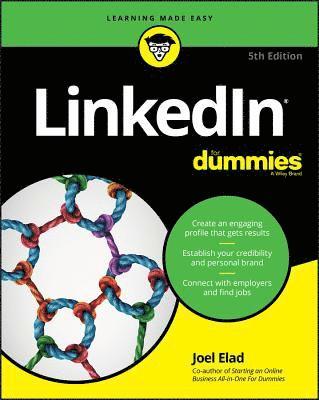
- Format
- Häftad (Paperback / softback)
- Språk
- Engelska
- Antal sidor
- 384
- Utgivningsdatum
- 2018-05-25
- Upplaga
- 5th Edition
- Förlag
- John Wiley & Sons Inc
- Dimensioner
- 234 x 188 x 23 mm
- Vikt
- Antal komponenter
- 1
- ISBN
- 9781119469933
- 499 g
LinkedIn For Dummies
Kundrecensioner
Fler böcker av Joel Elad
-
Starting an iPhone Application Business For Dummies
Aaron Nicholson, Joel Elad, Damien Stolarz, Elad, Nicholson
-
Facebook Advertising For Dummies
Paul Dunay, Richard Krueger, Joel Elad
-
Starting an Online Business All-in-One For Dummies
Shannon Belew, Joel Elad
-
Wiley Pathways E-Business
Greg Holden, Shannon Belew, Joel Elad, Jason R Rich, Greg Holden
Övrig information
Joel Elad is a social networking, Internet, and eBay guru with a software development background and a yearning for entrepreneurship. He has authored or co-authored several books, including Facebook Advertising For Dummies and Starting an Online Business All-in-One For Dummies.
Innehållsförteckning
Introduction 1 About This Book 2 Foolish Assumptions 2 Icons Used in This Book 2 Beyond the Book 3 Where to Go from Here 3 Part 1: Understanding LinkedIn Basics 5 Chapter 1: Looking into LinkedIn 7 Understanding Your New Contact Management and Networking Toolkit 8 Keeping track of your contacts 9 Understanding the different degrees of network connections 10 Discovering What You Can Do with LinkedIn 13 Building your brand and profile 13 Looking for a job now or later 14 Finding out all kinds of valuable information 16 Expanding your network 16 Understanding LinkedIn Costs and Benefits 17 Weighing free versus paid accounts 17 Comparing the paid accounts 18 Upgrading to a premium account 20 Navigating LinkedIn 23 Touring the top navigation bar 24 Looking at the Settings & Privacy page 25 Chapter 2: Signing Up and Creating Your Account 27 Joining LinkedIn 27 Joining with an invitation 28 Joining without an invitation 29 Completing the sign-up process 30 Starting to Build Your Network 38 Chapter 3: Completing Your Profile 41 Adding a Summary and Basic Information 41 Writing your summary first 43 Updating the Summary and basic information sections 45 Completing Contact and Personal Info 50 Adding a Position 55 Reporting Your Education 58 Setting Your Profile URL and Public View 61 Part 2: Finding Others and Getting Connected 65 Chapter 4: Discovering and Building Your Network 67 Searching Your First-Degree Connections 67 Searching the LinkedIn Network 70 Starting with basic search options 71 Advanced searching with filters 73 Performing advanced searches 76 Saving searches for future use 77 Chapter 5: Growing Your Network 79 Building a Meaningful Network 80 Importing Contacts into LinkedIn 83 Importing a contacts list from your email system 83 Checking for members 87 Finding classmates 87 Using the People You May Know feature 89 Browsing your connections' networks 90 Sending Connection Requests 93 Sending requests to existing members 94 Understanding why you shouldn't use canned invitations 95 Sending requests to nonmembers 96 Communicating the value of joining LinkedIn 97 Removing people from your network 99 Accepting (or Gracefully Declining) Invitations 101 Chapter 6: Managing Messages and InMail 103 Using InMail versus Using LinkedIn Messages 104 Understanding LinkedIn messages 105 Understanding your inbox 106 Getting to know InMail 109 Sending InMail 109 Managing Invitations 111 Tracking sent invitations 111 Tracking received invitations 113 Setting Up an Introduction 114 Planning your approach to each person 115 Sending an introduction request message 116 Managing Introduction Requests 118 Accepting requests and forwarding the introduction 119 Gracefully declining requests 121 Chapter 7: Interacting with and Endorsing Your Network 123 Interacting with Your Network 124 Creating a status update to stay connected 125 Interacting with status updates 128 Giving and Receiving Endorsements on LinkedIn 132 Endorsing someone on LinkedIn 133 Accepting endorsements on LinkedIn 135 Managing your skills and endorsements 136 Part 3: Growing and Managing Your Network 141 Chapter 8: Understanding Your News Feed 143 Understanding the News Feed 144 Configuring Your News Feed 147 Setting Up Digest Notifications 149 Writing an Article on LinkedIn 151 Managing Post Interactions 154 Chapter 9: Exploring the Power of Recommendations 155 Understanding Recommendations 156 Writing Recommendations 158 Choose wisely, grasshopper: Deciding whom to recommend 158 Look right here: Making your recommendation stand out 159 Creating a recommendation 160 Requesting Recommendations 162 Choosing whom to ask 162 Creating a polite recommendation request 163 Gracefully Declining a Recommendation (or a Request for One) 165 Managing Recommendations 166 Editing or rem
Du kanske gillar
-
Peak Human
Johan Norberg
Inbunden -
Peak Human
Johan Norberg
Häftad -
Man and His Symbols
C G Jung
Häftad -
Say You Swear
Meagan Brandy
Häftad
